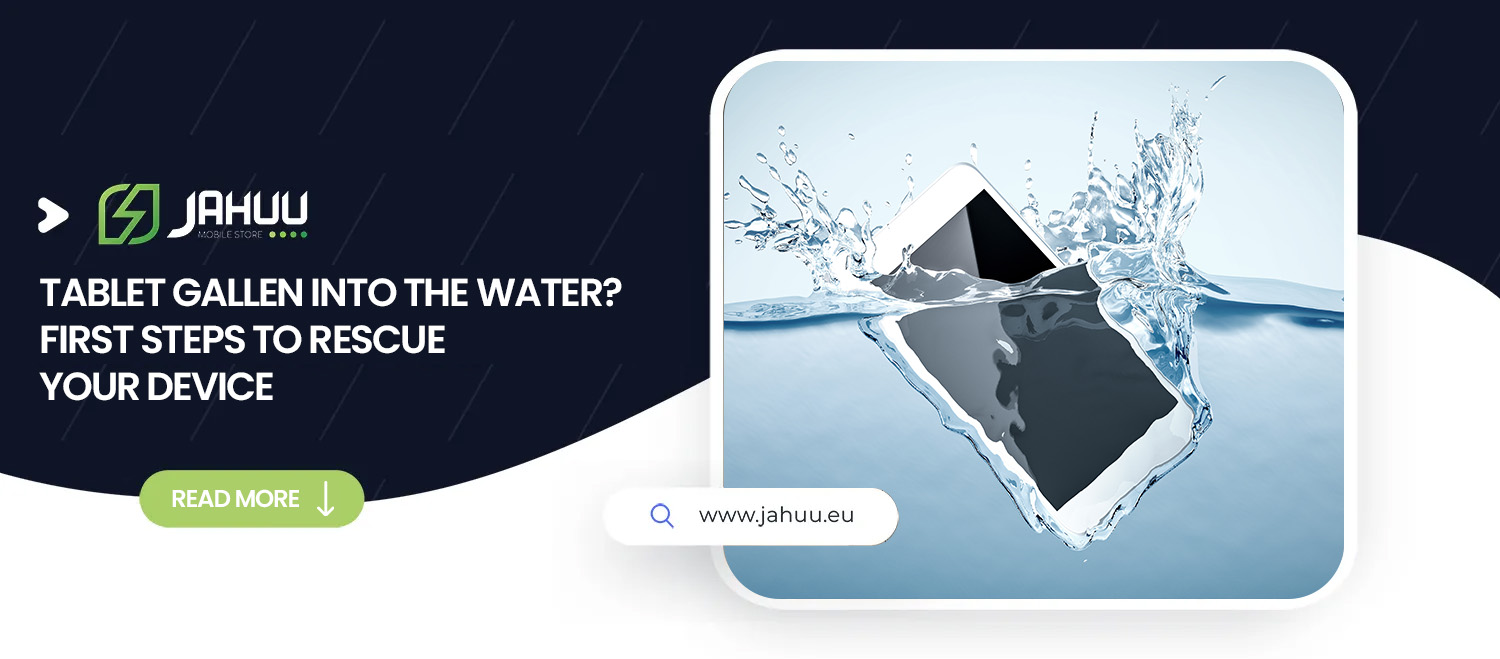
It can happen quickly: a moment of carelessness and suddenly the tablet has fallen into the water. But don’t panic! Acting quickly and correctly can often prevent expensive repairs. Water damage to tablets is a common problem, but with the right steps you can often repair the damage. Immediate measures such as turning the device off immediately and drying it properly are crucial to increase the chances of data recovery and subsequent repair. Find out how to effectively counteract water damage and what preventative measures you can take in the future.
Turn off the tablet immediately
Acting quickly is crucial if your tablet has fallen into the water. The most important first step is to turn the tablet off immediately to minimize further damage. Here are some tips to limit tablet water damage:
Press the power button: Press and hold the power button until the tablet turns off. If the device is still responsive, this simple step can prevent significant liquid damage.
Remove the battery (if possible): If your tablet has a removable battery, remove it immediately. This will cut off any power supply, reducing the risk of a short circuit.
Be careful with buttons: Do not press any other buttons or keys to avoid further endangering the electronics.
A quick power down is the key to increasing the chances of a successful tablet repair after water damage. Remember: Every second counts to limit tablet damage and reduce the cost of tablet water damage. After turning off the power, you should take further steps to dry your tablet water damage. This will maximize the chances of success of the liquid damage repair.
Dry the device thoroughly
An essential step after water damage to your tablet is to dry the device thoroughly. Here are some effective tips:
- Use a soft cloth: To clean the outer casing and corners of your tablet from excess water, it is best to use a soft, lint-free cloth.
- Avoid pressure: It is important not to apply too much pressure to the device as this could push water even deeper inside.
- Be careful with ports: Pay special attention to the ports and speaker openings – these areas tend to retain water. Use Q-tips or cotton swabs to dry them carefully.
Benefits of drying them carefully:
| Benefits | Disadvantages |
|---|---|
| Reduces corrosion | Requires time and patience |
| Prevents further damage | Possible residue inside |
| No additional cost | No guarantee of complete dryness |
It is important that you do not use any electrical devices such as a hair dryer while drying as this could cause more damage. A carefully dried tablet provides a better foundation for further repair and data recovery steps in the event of water damage. Remember, tablet water damage insurance may also be considered to avoid future costs. By following these simple steps, you may be able to save your device from costly repairs after liquid damage.
Removing the SIM and microSD card
After your tablet has been dropped in water and turned off, an important step is to remove the SIM and microSD card from the device. These cards are particularly sensitive to moisture and must be dried quickly to avoid damage.
Why remove cards?
- Minimize damage: Removing cards helps fix liquid damage before it can affect important data.
- Protect data: You can save your data by immediately draining the cards.
How to remove cards:
- Find the card slot tray on the side or back of the tablet.
- If necessary, use a SIM card ejector tool or a paper clip to gently open the tray.
- Remove both the SIM card and microSD card.
After removal:
- Dry the cards thoroughly with a soft, lint-free cloth.
- Do not use a hair dryer or other heat sources as these can damage the cards.
Advantages of removing the cards:
| Advantages | Explanation |
|---|---|
| Faster Tablet water damage repair | Fewer items that need to dry |
| Tablet water damage data recovery save | Data on the cards remains intact |
Afterwards, you should Keep SIM and microSD cards separate from your device while the tablet dries water damage. This is a crucial step to prevent major damage and increase the chances of a successful repair.
Let the tablet dry in a safe place
After the tablet has been dropped in water and you have completed the initial steps of turning it off and drying it off, it is important to let the device dry properly. A safe place to dry is crucial to repairing permanent liquid damage.
Tips for proper drying:
- Air circulation: Place the tablet in a well-ventilated area. A room with good air circulation will speed up the drying process and help reduce tablet water damage.
- Position: Place the tablet vertically to allow excess liquid to drain. Make sure the area is dry and stable.
- Temperature: Avoid direct sunlight and high temperatures as they can damage the components. Room temperature is ideal for gentle and even drying.
- Duration: Allow the tablet to dry for at least 48 hours. Patience is important here to ensure that the remaining moisture evaporates completely.
Benefits of safe drying:
| Benefits | Why important? |
|---|---|
| Maximum protection of electronics | Reduces the risk of permanent damage |
| No additional heating | Avoids overheating and further damage |
Proper drying is an essential step in repairing your tablet after water damage. Rushing to do so can unnecessarily increase water damage repair costs. Take your time and have the device’s status evaluated later to make sure it’s safe to use.
Using rice or silica gel to dry it
If your tablet has fallen into water, you should act quickly to repair the liquid damage. A popular method for repairing your tablet after water damage is to use rice or silica gel.
Advantages of rice:
- Availability: Rice is available in most households.
- Cost: Very inexpensive compared to other drying agents.
- Ease of use: Simply place the tablet in a bowl of uncooked rice.
Disadvantages of rice:
- Slower than special drying agents.
- Rice grains can get into ports.
Advantages of silica gel:
- Effectiveness: Absorbs moisture faster than rice.
- Specific for electronics: Designed to protect electronics from moisture.
- Resealable bags: Allows for clean and effective application.
Disadvantages of silica gel:
- Price: More expensive than rice.
- Availability: Not always immediately available.
Application tips
- Place the tablet with water damage in a container with rice or silica gel overnight.
- Patience is required: Allow to dry for at least 24 to 48 hours.
- Check regularly to see progress.
For effective data recovery and damage-free use, it is crucial to dry the tablet thoroughly. These methods can buy valuable time until you decide if professional help is necessary. Preventive measures will help avoid future water damage.

When professional help is needed
Repairing tablet liquid damage is not always easy and in some cases requires professional assistance. Here are some situations where you should consider calling a professional:
Serious water damage: If your tablet has fallen deep into water or been submerged for a long time, the risk of irreversible damage is high. Professional tablet water damage repair can help limit the damage and restore functionality.
Complex components affected: Modern tablets are equipped with sensitive and complicated electronic components. If you are unsure whether the liquid damage has affected deeper parts of the device, you should seek advice from a specialist.
Tablet water damage data recovery: If there is important data stored on the tablet that you absolutely need to recover, a data recovery service can help. These professionals often have tools that are beyond the capabilities of a normal user.
Warranty and insurance issues: Some tablet water damage insurance cover professional repair costs. It is a good idea to check the warranty or insurance terms to see if you can get financial relief.
Weigh up the costs of tablet water damage: In some cases, the costs of a self-performed tablet repair after water damage are higher than you think. A professional can give you a clear cost breakdown and potentially save you money in the long run.
Preventive measures for the future
Water damage to your tablet can be both frustrating and costly. To avoid such inconveniences in the future, there are some preventative measures you should consider:
Use a protective case: A water-resistant or waterproof protective case can protect your tablet from liquid damage by providing an additional barrier.
Safe storage: Store your tablet in a dry and safe place. Avoid using the device near water sources such as sinks or pools.
Check insurance: A special tablet water damage insurance can provide financial protection if damage does occur.
Be careful with liquids: Be particularly careful when handling your tablet near drinks or other liquids. A brief moment of carelessness can cause significant damage.
Regular maintenance: Have your device checked regularly by a specialist. This can help identify and fix potential weak points in good time.
With these tablet water damage tips you can significantly reduce the risk of liquid damage. If you are affected, remember that an immediate reaction and tablet liquid damage repair can be crucial to limiting the damage.
Frequently asked questions
How can you recognize water damage on your tablet?
Water damage on your tablet can be noticed by visible moisture spots on the display, a malfunction of the touchscreen or unusual noises during operation. If your tablet has fallen into water, it will no longer be able to start properly.
What steps should you take if your tablet has fallen into water?
First, switch the tablet off immediately to prevent a short circuit. Dry the outer surface with a soft cloth and remove all removable parts such as the protective cover or SIM card. Then let the tablet dry and, if necessary, hire a specialist to repair it.
Is a repair possible and sensible after liquid damage?
Yes, a repair is often possible and sensible, especially if the liquid damage is noticed early. The tablet can often be made functional again by professional cleaning and, if necessary, replacing damaged parts.
How can you avoid water damage to your tablet?
To avoid water damage, keep your tablet away from liquids and use a waterproof case, especially near pools or when cooking. Make sure children handle the device carefully.
What does insurance cover if your tablet is damaged by water?
Whether water damage is covered by insurance depends on your policy. Electronics insurance companies often offer coverage against liquid damage. It is advisable to obtain precise information from your insurer in advance.
