
A broken laptop screen can be a nuisance, but the question of repair or replacement is crucial. This post will look at the causes and symptoms of broken laptop screens. In addition, repair options, advantages and disadvantages, and important factors for deciding between repair and replacement are discussed in detail. Find out when a screen repair is worthwhile and what signs indicate a broken screen.
Causes of laptop screen breakage
A broken laptop screen can have various causes, from mechanical damage to software problems. The most common causes of a broken laptop screen are:
- Physical damage: A drop, impact or pressure on the screen can cause cracks, breaks or dead pixels.
- Water or liquid damage: Liquid ingress can cause short circuits and damage to the screen.
- Overheating: An overheated graphics card or other internal components can damage the screen.
- Manufacturer defects: Sometimes screen problems occur due to manufacturer defects.
It is important to identify the cause of the laptop screen breakage in order to choose the right repair method. An accurate diagnosis can prevent further damage and extend the life of the laptop.
Symptoms of a broken laptop screen
A broken laptop screen can be identified by various signs. It is important to identify these symptoms early to consider an appropriate repair or replacement. Here are some symptoms that may indicate a damaged laptop screen:
Cracks or breaks: Visible cracks or breaks on the screen can be obvious signs of damage.
Pixel defects: Broken pixels that appear as bright or dark dots on the screen indicate damage.
Flickering or streaking: A flickering screen or horizontal/vertical streaks can indicate internal problems with the display.
Color distortions: Incorrect color representation or an overly colorful screen can be signs of a defect.
Advantages of early detection:
- Faster repair time
- Opportunity to prevent further damage
- Improved overall laptop usage
Disadvantages of delayed treatment:
- Expansion of damage
- Higher repair costs
- Impaired laptop usage until repaired
Timely identification of symptoms of a broken laptop screen is critical to effective repair or replacement.
Repair Options for a Broken Laptop Screen
If your laptop screen is damaged, there are several repair options available depending on the type and extent of the damage. Here are some options to get your laptop screen working again:
- DIY repair: If you are handy, you can try to repair the laptop screen yourself. Online instructions and spare parts can be helpful.
- Repair by a professional: The safest option is to have it repaired by a professional service. An experienced technician can accurately diagnose the damage and repair the screen efficiently.
- Warranty service: If your laptop is still under warranty, you can contact the manufacturer and check if the repair costs are covered.
- Screen replacement: In some cases, it may be more sensible to replace the screen completely, especially if the damage is severe or repair is not possible.
Advantages of professional repair:
- Fast and precise diagnosis
- Use of high-quality spare parts
- Warranty for the repair performed
Disadvantages of self-repair:
- Risk of further damage
- No guarantee for the repair
Before choosing a repair method, it is advisable to consider the cost, time and consider the chances of success.
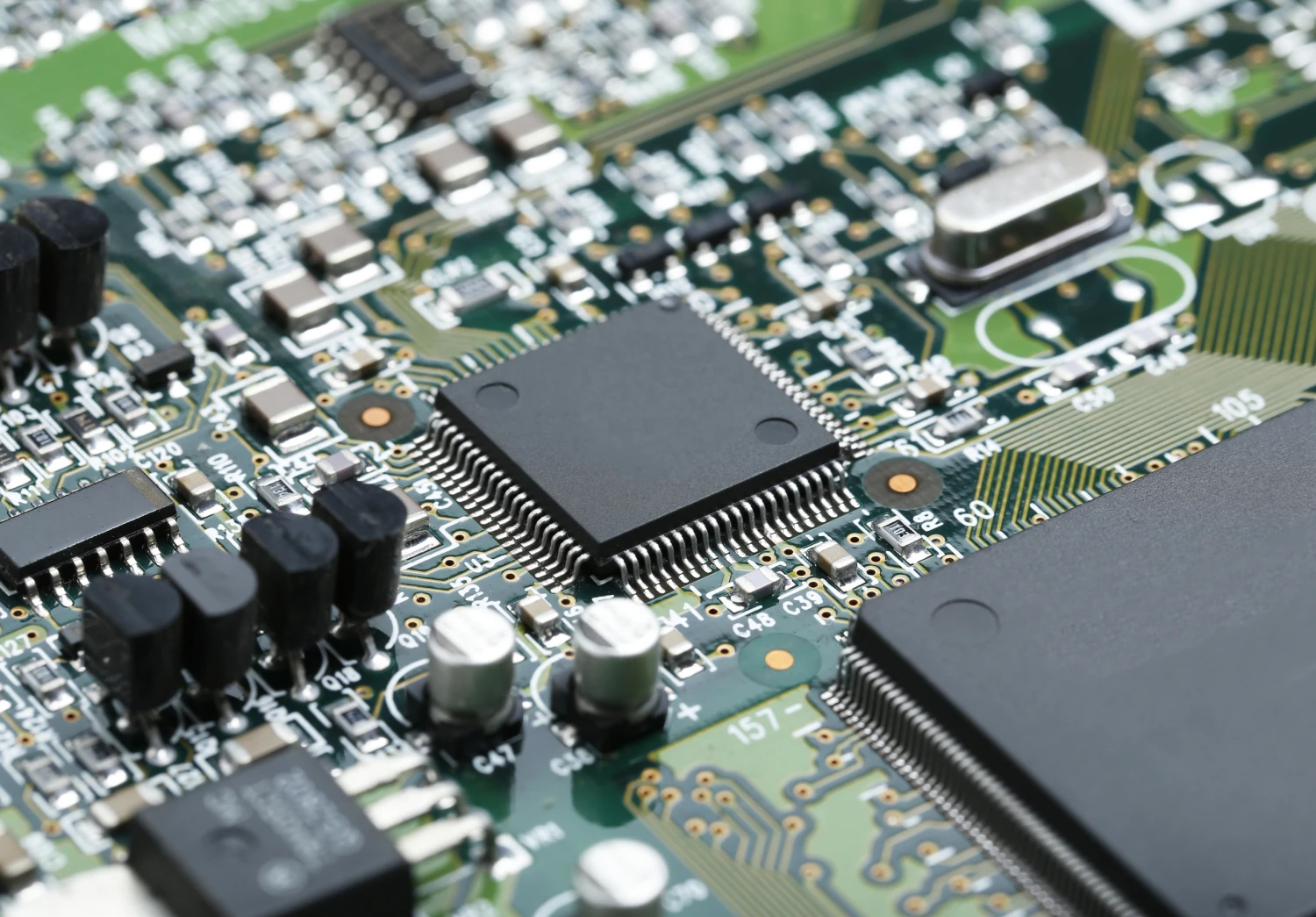
Advantages and disadvantages of screen repair
A laptop screen repair can be a practical solution to make a damaged display functional again. However, there are both advantages and disadvantages to consider:
Advantages:
- Cost-effective: Repairing a laptop screen is often significantly cheaper than replacing the entire display.
- Environmentally friendly: Repairing extends the life of the laptop, which helps reduce e-waste.
- Faster solution: Compared to replacing the screen, repairs are usually completed more quickly.
Disadvantages:
- Losses in quality: When repairing a laptop screen, it is possible that the image quality or brightness of the display may be affected.
- No guarantee: Often, there is no guarantee on the work carried out during repairs.
- Risk of repetition: There is there is a possibility that the repaired display will cause problems again.
Before you decide to have a screen repaired, you should therefore carefully weigh up both the pros and cons in order to make the right decision and be satisfied with your laptop in the long term.
When is a screen repair worthwhile?
If your laptop screen is damaged, you may be wondering whether a repair is worthwhile. Here are some factors to consider when deciding if a screen repair is the right choice:
- Cost: A repair is often more cost-effective than buying a new one.
- Warranty: If your laptop is still under warranty, a professional repair can keep the warranty intact.
- Time: A repair can be completed faster than buying and setting up a new laptop.
- Environmental: Repairing avoids e-waste and protects the environment.
- Data and settings: A repair may preserve your data and settings, which could be lost when replacing a laptop.
Benefits of a screen repair:
- Cost savings
- Warranty retention
- Environmentally friendly
Disadvantages of screen repair:
- May not fully restore to original condition
Laptop screen repair cost
If the laptop screen is damaged, there will be a cost to repair it. The cost depends on various factors and can vary. Here are some points that affect the cost:
Type of damage: The type of damage to the screen largely determines the cost of repair. A simple crack or pixel defect can be repaired more cheaply than a completely destroyed screen.
Laptop model: The cost of repair also depends on the laptop model. Some models have more expensive replacement parts or require more complex repairs, which can affect the total price.
Warranty: If the laptop is still under warranty, the repair costs may be covered by the manufacturer company. In this case, there will be no or minimal costs for you.
Repair service: The choice of repair service can also affect the cost. Compare different providers to get the best value for money.
A rough estimate of the cost of laptop screen repair is between [Keyword – Laptop Screen Repair Cost] X€ and Y€, depending on the factors mentioned. Before you decide to have a repair, it is a good idea to get quotes and consider the various cost points.
Important factors when replacing a laptop screen
Before you decide to replace a laptop screen, there are several factors you should consider that can affect the repair or replacement cost as well as the performance and quality of the new screen. Here are some important factors to consider:
Laptop model and brand: Not all laptop screens are universally interchangeable. Make sure the new screen is compatible with your laptop model to avoid compatibility issues.
Replacement screen quality: Pay attention to the quality of the replacement screen. A high-quality screen can improve the image quality and durability of the laptop.
Warranty and guarantee: Check the guarantee and warranty terms of the new screen. A longer warranty period can give you additional peace of mind.
Professional installation: Having the new screen professionally installed can avoid any potential problems or damage, so using a professional repair service might be worthwhile.
By considering these factors, you can ensure that your laptop screen replacement goes smoothly and you get the best possible result.
Decision-making aid: repair or replacement?
When it comes to deciding between repairing or replacing a laptop screen, there are several factors that need to be carefully considered. Here are some key points to help you decide:
Laptop condition: First, check the overall condition of your laptop. If the device is older and requires further repairs, it might be worth considering a replacement.
Repair cost: Compare the estimated repair cost with the cost of a new screen. Sometimes the repair cost can be so high that it is more economical to replace the screen completely.
Warranty and guarantee: Check if your laptop is still under warranty. In some cases, screen repair or replacement may be covered by the warranty.
Specific requirements: If you have specific requirements for your screen, such as higher resolution or better image quality, a replacement might be the better option.
Professional advice: If you are unsure, it is best to seek advice from a professional laptop repair service. They can help you decide based on your individual situation.
By considering these factors, you can make an informed decision about whether a repair or replacement makes the most sense for your laptop screen.
What are the signs of a broken laptop screen?
A broken laptop screen can have various symptoms that indicate that the screen is damaged. It is important to recognize these signs early in order to be able to carry out a timely repair or replacement. Here are some common symptoms of a broken laptop screen:
- Cracks or breaks in the display: Obvious physical damage to the screen is a clear sign of a broken screen.
- Pixel defects: If certain pixels remain persistently dark or bright or flicker, this indicates a defect in the screen.
- Discoloration or streaks: Unnatural color changes, streaks, or patterns on the screen can indicate damage to the display.
- No image or no screen light: If the screen remains black or has no backlight, this could indicate a broken screen.
It is advisable to act immediately when you see these symptoms to avoid further damage to the laptop. In many cases, a professional laptop screen repair service can fix the damage and restore the screen.
This might interest you: Ultimate Guide to Laptop Water Damage Repair
Can you fix a broken laptop screen yourself?
If your laptop screen is damaged, you may be wondering if you can do the repair yourself. It is certainly possible, depending on the type of damage and your DIY skills. Here are a few points to consider:
Benefits of DIY repair:
- Cost saving compared to professional repair.
- Flexibility and independence as you can set your own schedule.
- Opportunity to learn new skills and gain experience using technology.
Disadvantages of DIY repair:
- Risk of further damaging the laptop if the repair is not done correctly.
- No guarantee on the repair, unlike professional service.
- Requires special tools and spare parts that may not be easily available.
Overall, the decision whether to repair your broken laptop screen yourself depends on your experience and confidence in your abilities. If you are unsure, it is advisable to seek professional help to avoid further damage.
Frequently Asked Questions (FAQs)
What are the differences between repairing and replacing a laptop screen?
Repairing a laptop screen refers to fixing specific defects, while replacing means completely swapping the screen for a new one.
How do I know if my laptop screen needs repairing or replacing?
A laptop screen should be checked by a professional to determine if a repair is sufficient or if a replacement is necessary. Signs such as cracks, dead pixels or flickering can indicate a replacement.
What are the costs associated with repairing or replacing a laptop screen?
The cost of repairing or replacing a laptop screen can vary depending on the make, model and extent of damage. Repairs are often more cost-effective than a full replacement.
Can I repair or replace my laptop screen myself?
It is recommended that you have a laptop screen repaired or replaced by an experienced professional to avoid damaging the device and voiding your warranty.
How long does it usually take to have a laptop screen repaired or replaced?
The time it takes to repair or replace a laptop screen depends on the availability of spare parts and the specific repair service. Usually, this can be completed within a few days. All repairs and assistance are available on our website and you can contact us via jahuu.eu.
